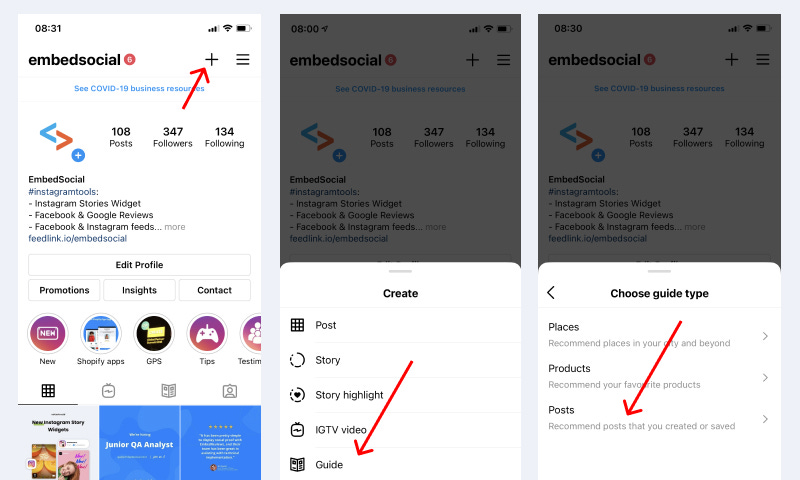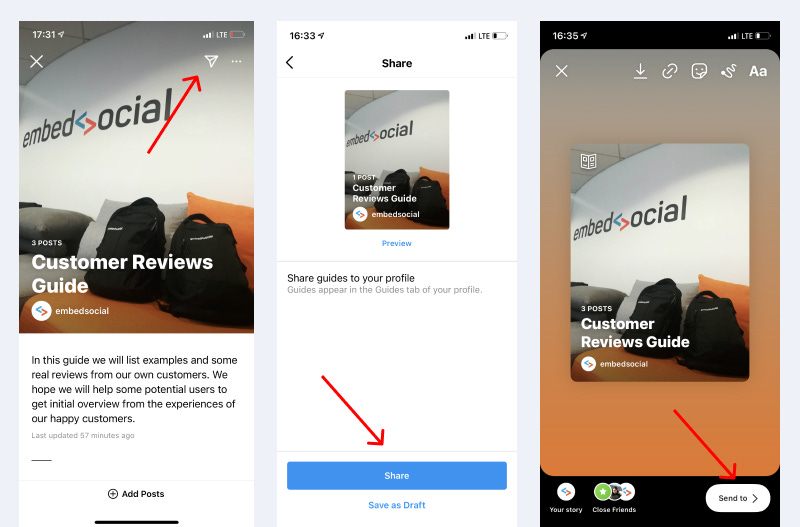Instagram Guides are finally available to all users.
If you are not familiar with this new functionality, here is a definition:
Instagram Guides are the new creative format build to create article-like content aimed at feature tutorials on how to use a product or recommendations about particular places.
And to see it in action, here is an example: EmbedSocial Guide >
For beginners, in the following text, you can see how easy it is to get started and create your first Instagram Guide:
Go to your Instagram profile page and click on the top-right + icon
Choose the type Guide from the list
Choose the type of Guide you want to create, Posts, Places, or Products
Here are a few screenshots of these steps:
So, if you choose Posts, you will include a scrollable page containing selected posts from your Instagram Feed.
Here is how to do a Posts Guide:
Choose type 'Posts' and tap on the posts you want to show in the Guide
Write a Guide title, change the cover image, write descriptions, add hashtags and titles for each post
Once you finish editing, tap 'Next', to publish the Guide on your profile.
To learn more bout Instagram guides and how you can use them for your marketing strategy, check the tutorial below:
Resources about Instagram Guides >
Hope this helps.
Take care!
☺
—-
Don’t spend hours to learn all the latest. How-To Newsletter is the first to inform you of all the new features and unique tutorials related to social media and e-commerce.