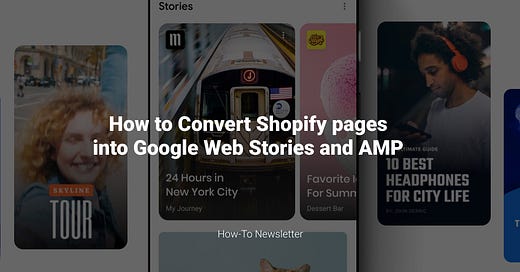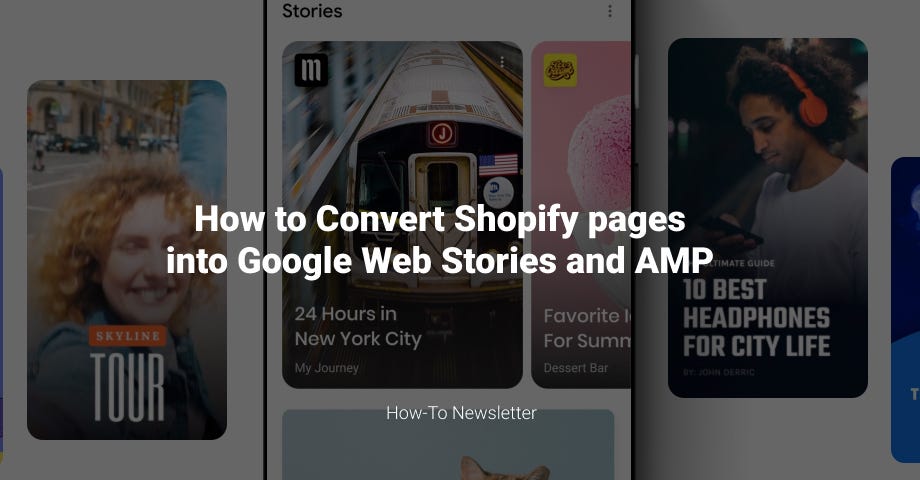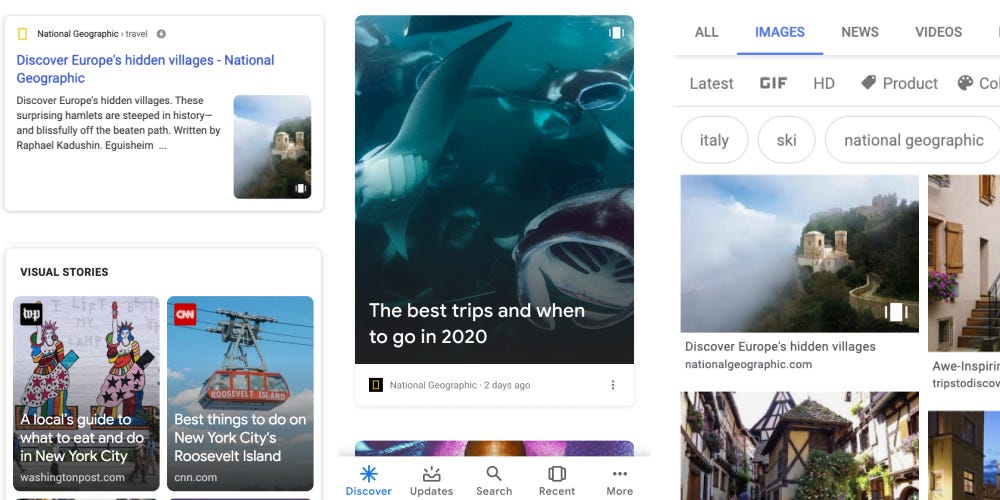How to convert Shopify pages into AMP
Web stories is the new AMP format created by Google for making the web faster.
Just a quick heads up at the beginning of this post.
It features an app for current or future Shopify owners or people keen to learn about new marketing technologies.
Web Stories is the newest format launched by Google on top of their AMP (Accelerated Mobile Pages) technology, which aims to bring the story-like experiences worldwide.
Web Stories have a familiar immerse feature, such as the stories on Instagram, TikTok, or Snapchat. The one difference is that web developers can create their own stories that, when indexed by Google, will show in that slider-like format on mobile and desktop.
Here are a few placements where Google will show the Web Stories:
If you are a Shopify user, you can now convert all your product pages in AMP and Web Stories format for free.
Check the ProductStories app.
Here is how it works:
Go to Shopify App Store and install the ProductStories app for free
From the top main menu, navigate to the ‘Settings’ page
In the App status section, click ‘Activate’
Click the ‘Save Settings’ button on the top-right
The app will automatically convert all pages in web stories format
That’s literally it!
if you want to learn more about AMP and Google web stories, check the link:
Complete guide to Google Web Stories →
Hope this [How To] helps.
Take care!
☺
—
Don’t spend hours to learn all the latest. [How-To] Newsletter is the first to inform you of all the new features and unique tutorials related to social media and e-commerce.