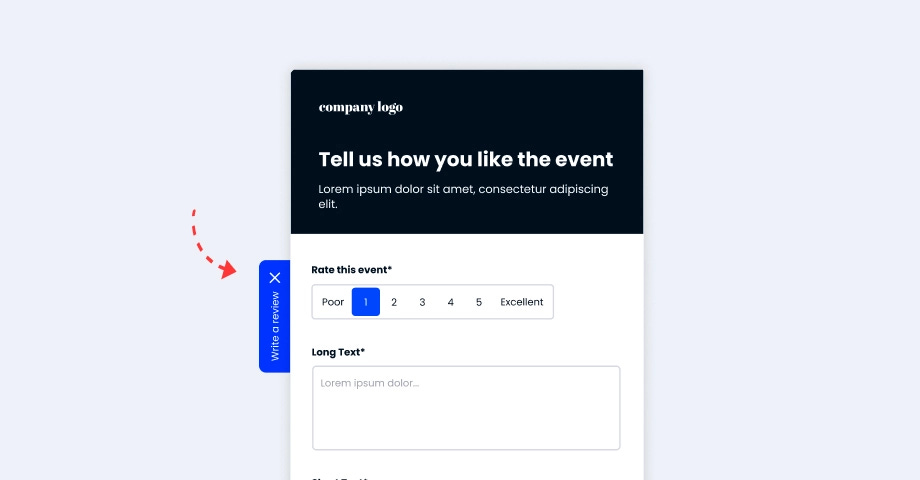How to add feedback buttons on your website? 🌟
Ideas of different formats of feedback buttons to embed on your website with simple copy/paste. No coding.
If you’re looking for a quick and easy way to hear from your users - feedback buttons are the perfect solution. 💡
Feedback buttons are usually attached on the side, bottom, or top of a website, and when the button is clicked, a feedback form pop-up overlays the screen or appears as a slide-in feedback form.
Here are some feedback button ideas you can embed on your website:
⏺️ Fixed feedback button - These are the small tabs that are visible from the left or the right margin of the website. With one click, the tab opens, and visitors are able to give you their feedback.
🔝 Feedback banner - Feedback widgets you see embedded at the top of a website are called banners. Once the visitor clicks the banner - a feedback form will open up.
✅ Floating popover - Floaters resemble chats at first glance. They are usually placed to the bottom, left, or right of the web pages.
Hope this [How To] helps.
Take care! 🙏
🙂
—
Don't spend hours learning all the latest. [How-To] Newsletter is the first to inform you of all the new features and unique tutorials related to social media and e-commerce.