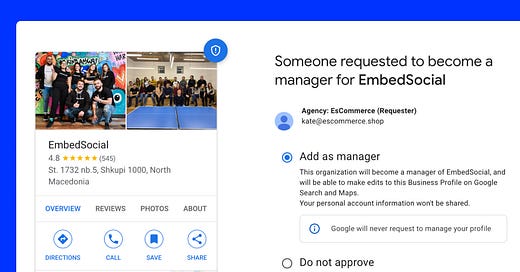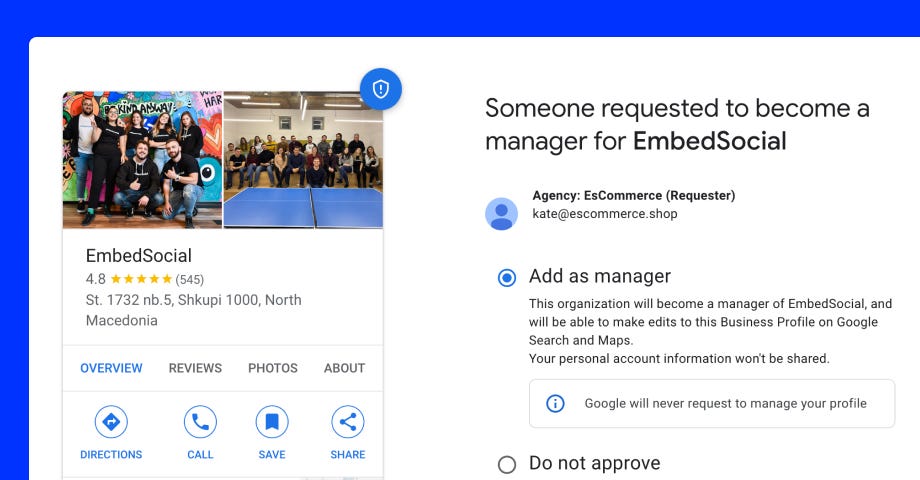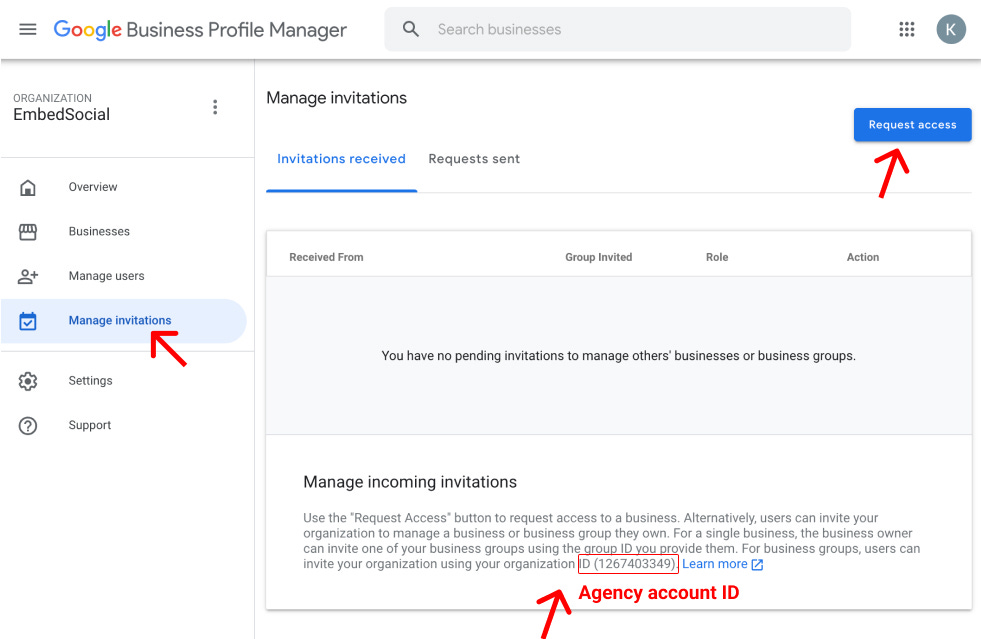How to become a Google Business Profile Agency?
GBP Agency Dashboard explained with benefits and steps to get started.
As local SEO grows ever more critical for businesses, becoming a GBP agency offers a valuable way to centralize and optimize clients' online presence across multiple locations or brands. This guide will walk you through setting up a GBP agency account, exploring its tools, and harnessing automation software to maximize efficiency.
Why Become a Google Business Profile Agency?
Managing multiple client profiles, keeping information accurate, and responding to Google reviews are essential for local visibility. A GBP agency account offers the tools to simplify these tasks, ensuring consistency across profiles and improving clients' local search rankings. Plus, you’ll streamline collaboration, enabling team members to manage permissions and updates securely.
Pros and Cons of Running a GBP Agency Account
📈 Advantages:
Centralized control: Manage multiple client profiles from one dashboard, which is ideal for agencies with many clients.
Improved SEO: Accurate, up-to-date info improves search visibility and credibility.
Bulk profile updates: Make changes across all profiles at once - saving time and ensuring uniformity.
⚠️ Disadvantages:
Setup hassles: Requires a dedicated email; existing listings need to be removed before setup.
Complexity for small clients: Overwhelming for agencies managing a few listings.
Learning curve: Transitioning to ID-based invites may require training time.
Limited for service-area businesses: Not optimized for clients without physical locations.
To start setting up a GBP Agency Dashboard, visit https://business.google.com/agencysignup
Follow these steps to set up the account and start getting access to manage multiple GBP accounts of your clients:
Fill in the agency profile form to get access to the dashboard;
Log in to the agency account;
Go to Manage invitations and click ‘Request access’;
Choose which location you need access to and submit the request;
Once approved by the client, you will see all businesses in the account.
For more details, click the link below:
How to become a Google Business Profile Agency →
Tools for scalable GBP management: EmbedSocial
For agencies looking to go beyond basic management, EmbedSocial integrates seamlessly with the GBP API, bringing added functionalities like AI-powered review responses, Google review widgets, and advanced analytics. The platform also offers bulk update capabilities and automated Google Post scheduling - perfect for scaling services and maintaining quality control across multiple client locations.
—
Don't spend hours learning all the latest. The UGC Newsletter is the first to inform you of all the new features and unique [How to] tutorials related to user-generated content, social media and e-commerce.