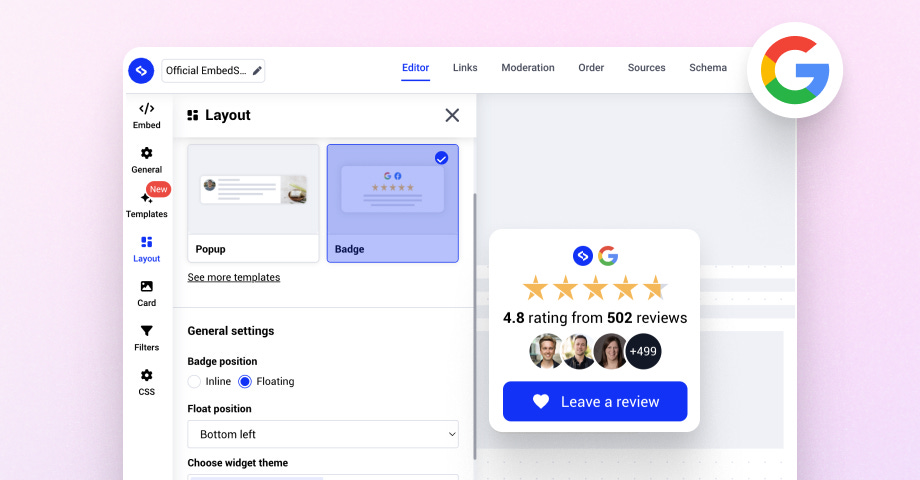How to Embed a Google Reviews Badge?
Display a Google rating badge that auto-updates each time you get a new review
Google reviews rating is one of the best ways to show your business reputation.
To ensure you bring this to your website, we have enabled a new way to generate and embed a Google rating badge that will automatically update each time you receive a new review.
Here is the anatomy of the badge, including some PRO plan features:
Avatars: Show avatars of the reviewers to bring more social proof
Average rating: Displays the rating and the number of reviews
Leave a review button - you can link back you your Google business location or enable a form to collect reviews in your platform.
Templates and layouts: Choose a pre-built template or change the layout to appear as a floating badge.
Custom CSS: Apply your own branding, colors, or styles to make it fit your website.
To embed a Google reviews badge, you will need to connect your Google location and pull your reviews.
To learn about the steps for free and paid plans, follow the tutorial below:
Hope this [How To] helps.
Take care! 🙏
—
Don't spend hours learning all the latest. [How-To] Newsletter is the first to inform you of all the new features and unique tutorials related to social media and e-commerce.