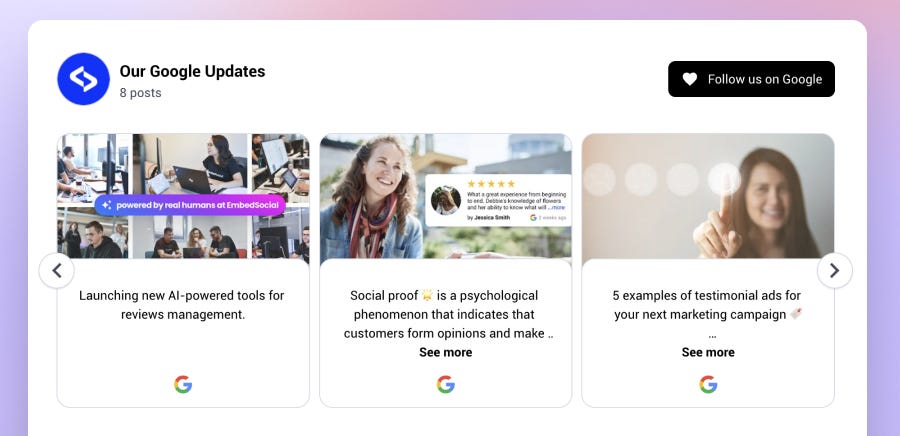How to embed Google posts automatically?
Display your latest Google updates on your website in seconds.
Are you using your Google business profile to publish updates?
If yes, then there is a great way to have these updates as a social media feed on your website. This means your website can always show the latest information you post on Google without extra work for you.
Here is how to embed a Google Posts widget:
Sign up to try EmbedSocial;
Connect your Google business profile to collect your posts automatically;
Create a widget and copy the embeddable code;
Paste the code into your website’s HTML or website builder.
Every time you post an update, the widget will automatically refresh.
To read the full tutorial, check the link below:
Learn how to embed Google posts →
Additionally, you will be able to create one consolidated social media wall with all your posts from different social media accounts, such as Instagram stories, LinkedIn posts, YouTube or TikTok videos.
Hope this [How-to] helps.
Take care! 🙏
—
Don't spend hours learning all the latest. [How-To] Newsletter is the first to inform you of all the new features and unique tutorials related to social media and e-commerce.