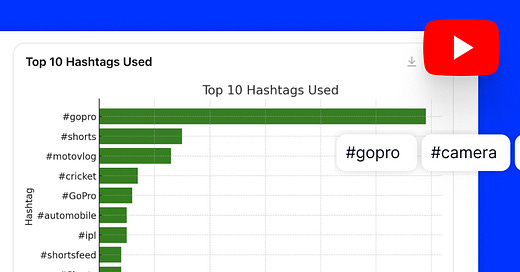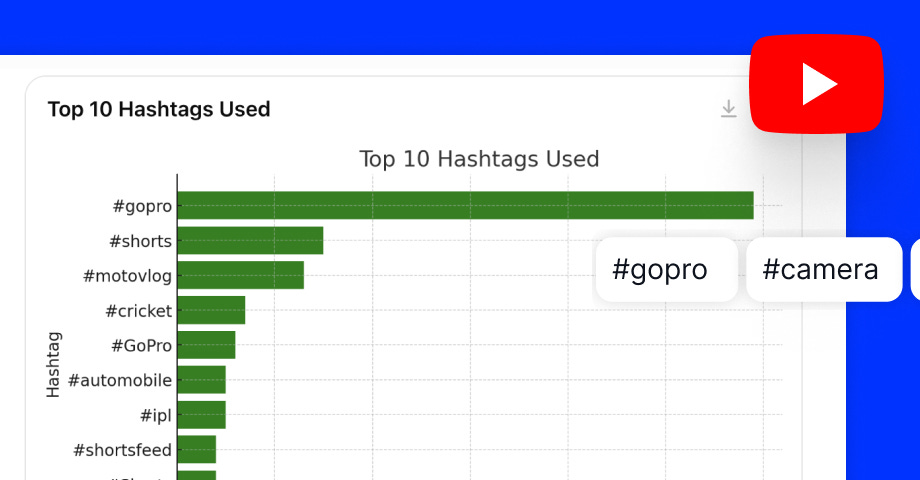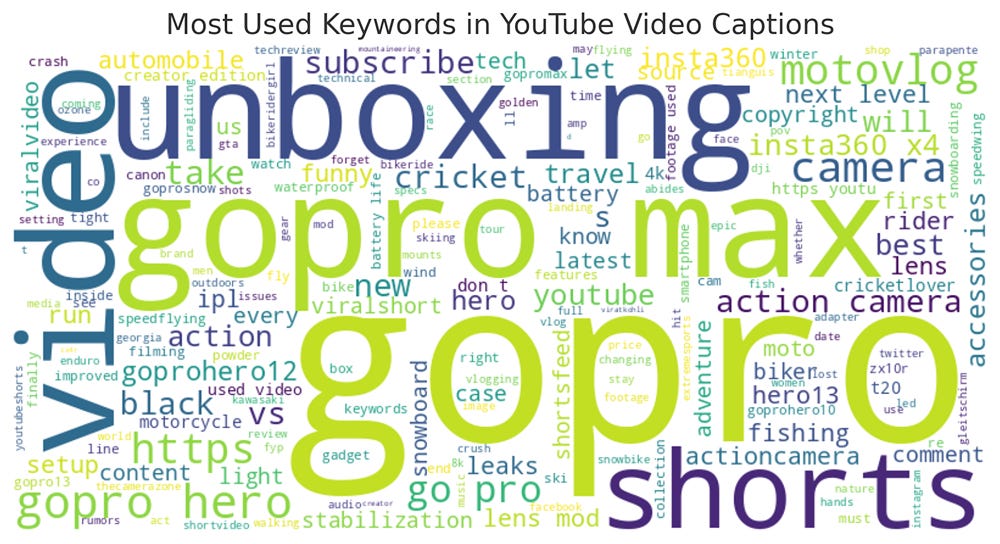📊 How to Unlock YouTube Hashtag Insights In Seconds?
Generate YouTube videos containing specific hashtags and analyse the content with ChatGPT.
We’ve introduced a new feature in EmbedSocial that allows you to generate a report of all YouTube posts from a specific hashtag or user and download the data in a CSV file. This makes it easy to analyze trends, track engagement, and uncover insights using AI tools like ChatGPT.
This feature is designed for marketers, brands, and agencies looking for a structured way to track and analyze YouTube content at scale.
How it works:
First, signup for an account in EmbedSocial and add the YouTube hashtag you want to generate content from.
Collect all videos from a hashtag or user in one EmbedSocial.
Export key video data, including titles, descriptions, views, and likes.
Analyze patterns and trends by uploading the file to ChatGPT or other tools
Why this matters:
Unlike manual tracking, EmbedSocial integrates directly with YouTube’s API, ensuring accurate and real-time data without the need for third-party scrapers.
Example reports:
You're tracking #GoProAdventure to analyze user-generated content from GoPro users worldwide. By exporting the report and running an analysis in ChatGPT, you can uncover insights such as:
Most used keywords in video captions – Identify recurring themes like “mountain biking,” “surfing,” or “skydiving” to understand the most popular adventure content.
Most commonly used hashtags alongside #GoProAdventure – Discover additional hashtags (e.g., #ActionCam, #TravelVlog) that creators are using to boost reach.
Top-performing creators using the hashtag – Get a list of influential users consistently posting under the hashtag, along with engagement stats.
Average engagement levels per post – Understand which types of adventure content (e.g., POV shots, drone footage, slow-motion clips) receive the highest interaction.
Content patterns and video styles – Determine whether short-form action clips, cinematic edits, or travel vlogs generate the most views and shares.
Try it now and see how it works.
Explore YouTube hashtag monitoring→
Make data-driven decisions faster by analyzing YouTube trends with just a few clicks!
If you need help setting it up, just reply to this email, and we’ll assist you.
Best,
The EmbedSocial Team