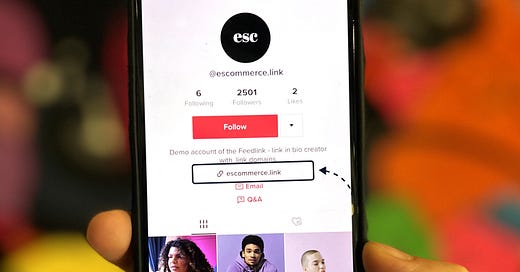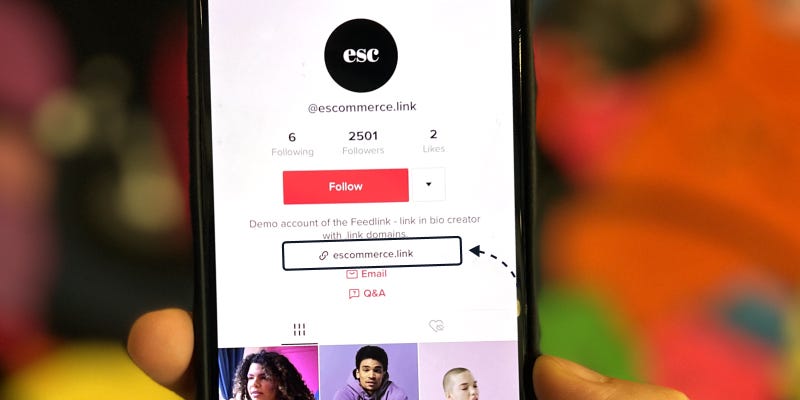🔗 How To Add Link in TikTok Bio?
Drive more website traffic with a website link in your TikTok profile.
TikTok is emerging, and most creators use its powerful video tools to build their popularity.
But TikTok limits the users from adding external links to a website or other social media profiles, making it hard to drive clicks from the TikTok activity.
The solution is a Link in Bio page that you are maybe familiar with.
If not, in this post, we will outline the steps on how to use the Feedlink link in bio creator, generate your unique URL and add it as a link to your TikTok profile.
Please note: To add the actual website URL to the TikTok profile, you will need to comply with the following requirements
Switch from a personal account to a business account
Have more than 1000 TikTok followers
So if you checked these 2 requirements, you are ready to add your link to the bio page in TikTok.
In short, just go to your profile, click 'Edit profile' in the Website field, paste your link URL and click 'Save'.
Read the full tutorial below:
Hope this [How To] helps.
Take care! 🙏
🙂
—
Don't spend hours learning all the latest. [How-To] Newsletter is the first to inform you of all the new features and unique tutorials related to social media and e-commerce.